5 Great Chrome Extensions You Should Install
With almost 60 percent share of the browser market, Chrome is around three times more popular than its closest rival, Internet Explorer. But if you want to improve the Chrome experience further, you'll need to install some killer extensions. There are hundreds available in the Chrome Web Store, but if you were ever wondering what are those two or three really useful extensions you should be using, here are five of the very best.
Pro tip:If you are not a Chrome user and prefer to use Firefox or one of the many Chromium-based browsers like Opera, odds are most of these are also available for your browser of choice.
Hover Zoom+
Here's one I've been using for a long time. Once Hover Zoom+ is installed, hovering the mouse pointer over images in supported websites will automatically expand them to their full size. It sounds simple, but after using the add-on for a while, you won't want to go back.
Plenty of sites support Hover Zoom+, including Facebook, Twitter, Amazon, Google Images, and YouTube. It's an open source version of the original Hover Zoom, which a lot of users abandoned due to concerns about privacy and adware.
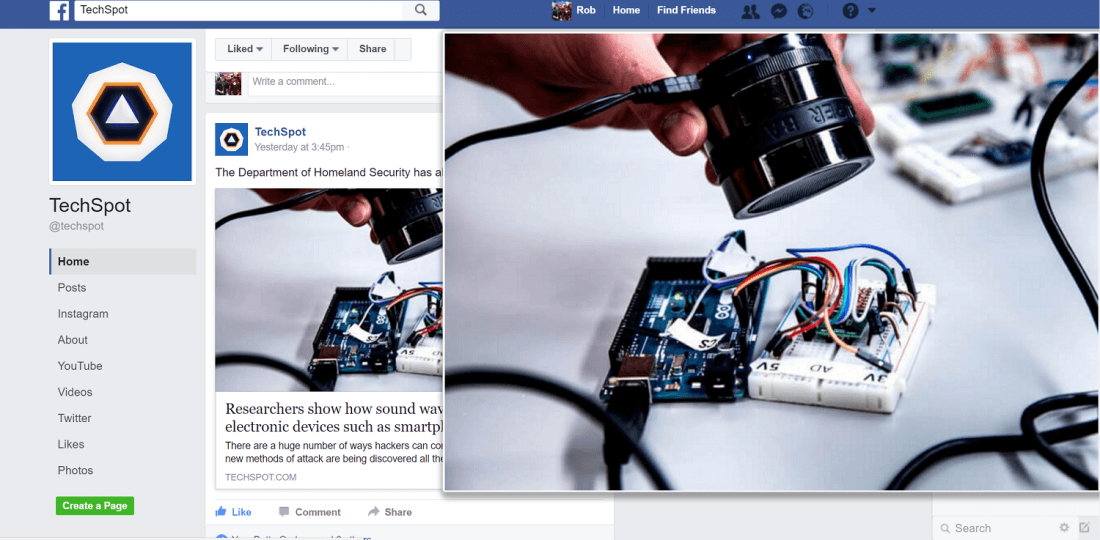
Magic Actions for YouTube
YouTube is the second biggest site on the internet in terms of traffic, so it's no surprise that there are countless Chrome extensions dedicated to enhancing your video-viewing pleasure. At the top of the pile sits Magic Actions, an add-on that lets you customize YouTube the way you want it.
The extension's functions range from minor (but helpful) stuff like mouse wheel volume control, color filters, and night/day viewing modes, to automatically playing videos in high resolutions, taking 1-click snapshots, extensive video info, and much more.
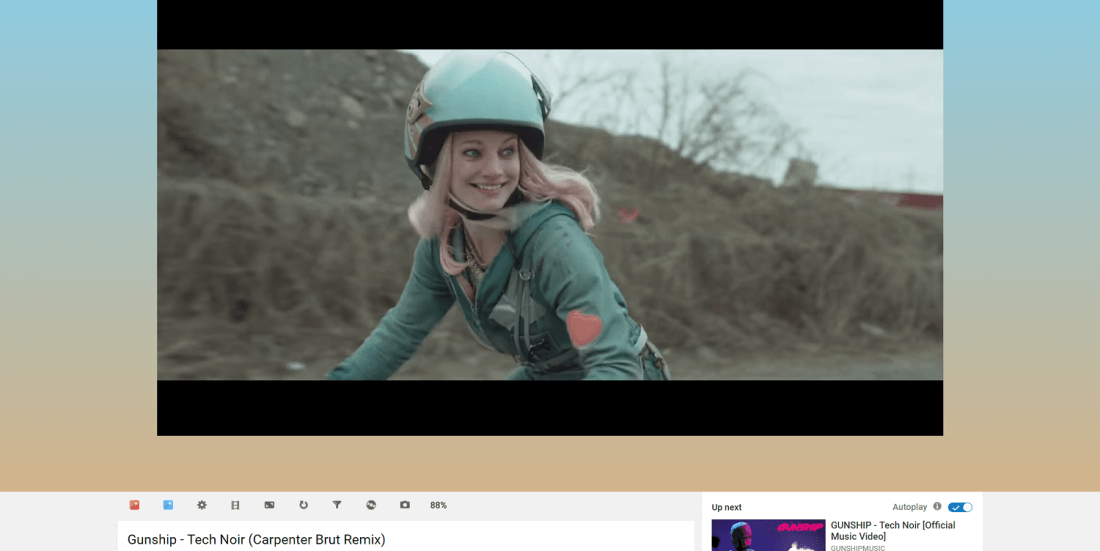
LastPass
It's a fact that many people on the internet still use terrible passwords. Even those that prefer something harder to crack than "123456" often have the same login credentials for several sites, which as Mark Zuckerberg will tell you, is a security risk. There's also the problem of forgetting which passwords go with which websites. These days, a password manager is an almost essential Chrome add-on, and LastPass is one of the best around.
Once installed, the only thing you'll need to remember is the master password; LastPass takes care of the rest. It generates complex logins and stores them, autofilling passwords whenever you visit a site. Other features include account syncing across multiple devices like smartphones and tablets, fingerprint support, and even two-factor authentication for that extra layer of security. This extension is an essential addition to Chrome.
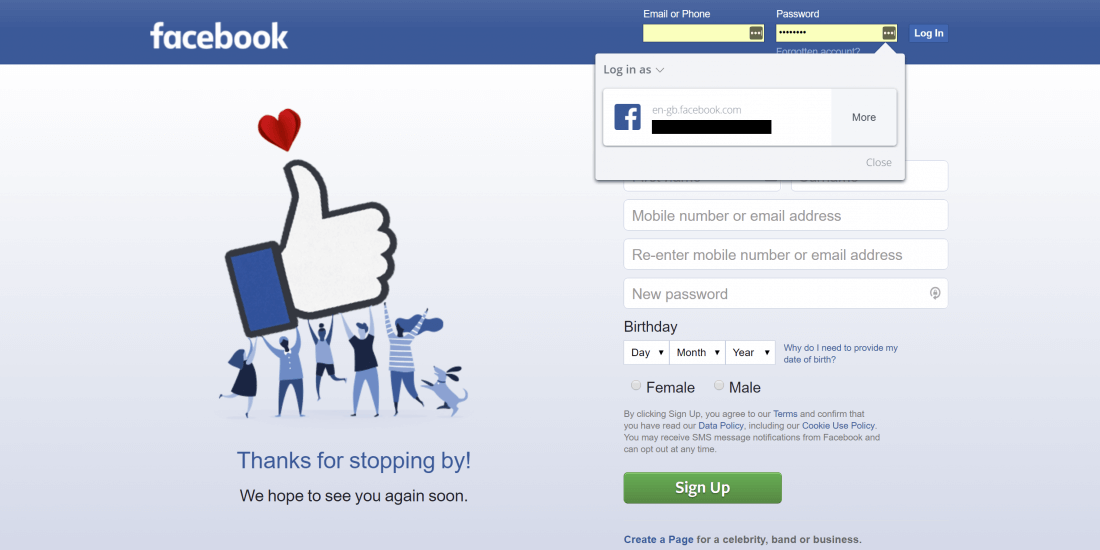
Save to Pocket
There will always be those instances when you find something really interesting on the internet, be it an article, video, or whatever, but you just haven't got the time to check it out. Sure, you could bookmark it but an even better option is to use Save to Pocket; the best 'save it for later' Chrome extension / service available.
Over 22 million people use Pocket, and it's easy to understand why. Once installed, a simple click on the icon will save whatever your viewing for later. And not just on the current device, but across multiple linked machines; I often Pocket items on my PC and read them later on my iPad. There's also a social element to it, where you can follow friends, and see recommendations based on your interests.

Pushbullet
In the age of multiple screens and devices, an extension that links them all together can be incredibly useful. That's where Pushbullet comes in; an add-on that lets you move anything from one machine to another with ease, pushes your phone's notifications to your PC, and receives/sends SMS messages straight to and from your computer.
The extension brings a popup whenever someone sends an SMS message or you receive a phone notification (everything can be customized). Once it's installed, you may never again reach for your phone while at the PC. While other extensions offer the same features, Pushbullet brings them all together in a single package.
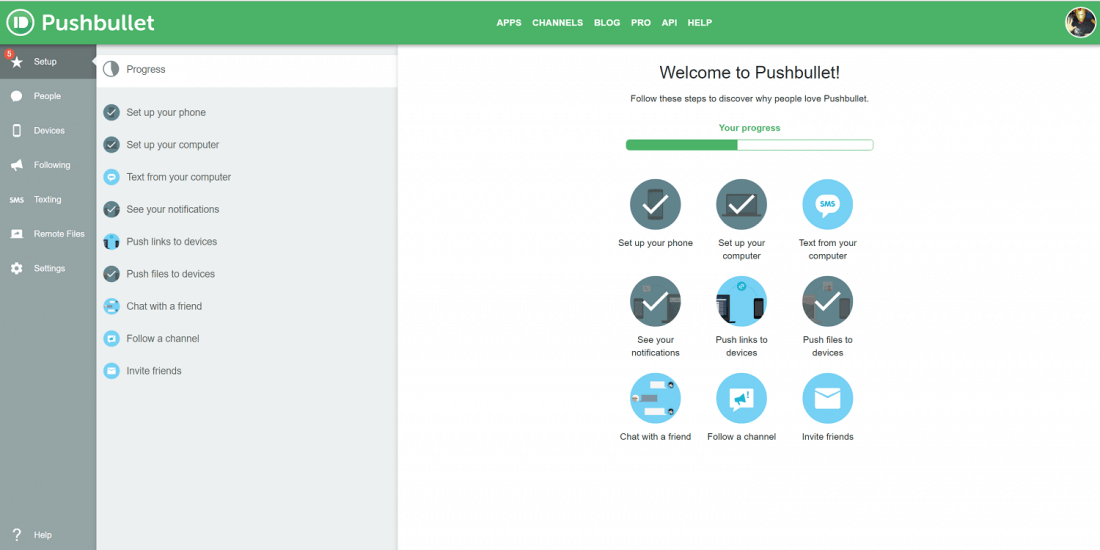
More Great Extensions
There are a handful of other extensions we've already covered and are worthy of mention.
For example, the Gmail Offline and Boomerang extension for Gmail to improve Google's webmail platform, Chrome Remote Desktop for secure remote access, Buffer for all your social media needs, and Data Saver to help conserve your precious data allowance by optimizing pages.
5 days, 5 killer tech tips is a TechSpot monthly feature
On the third week of every month, we'll publish 5 killer tech tips, one for each day of the week for a given app, service, or platform.
This week we are covering great tips and tricks for the Google Chrome browser.
- Day 1: Customizing Chrome's New Tab page
- Day 2: 5 Great Chrome Extensions You Should Install + Using Chrome Remote Desktop
- Day 3: Five Experimental Chrome Settings Worth Enabling
- Day 4: Chrome Tab Management Tips and Extensions
- Day 5: How to Run Android Apps in Google Chrome
文章
1757
浏览
8977
获赞
2228
热门推荐
Personal computers are once again shipping after an earlier pandemic
In the early stages of the COVID-19 pandemic, plenty of folks needed to buy computers — but thTesla’s Master Plan part 3 gives you numbers to chew on
In March, Tesla CEO Elon Musk revealed the third instalment of his ever-evolving Master Plan, a set'Little Miss' quizzes going viral on TikTok are collecting your data
Little Miss and Mr Men memes have taken over the internet in the past few weeks. The caricature-likeThe 'If I text you' Twitter meme, explained
Wonder why your timeline is flooded with random emoji? We've got you covered.The latest Twitter memeGoogle buys Fitbit for $2.1 billion
Apple Watch needs to watch out.Well, that remains to be seen, but the competition is about to get aInternet enamored by a 14
Ulster County’s second annual 'Ulster Votes I Voted Sticker Contest' is another reminder of thSamsung ChatGPT leak: Samsung bans use of AI chatbots by employees
Samsung has banned the use of ChatGPT after employees inadvertently revealed sensitive information tTwitter now lets businesses handle their employees' blue ticks, for a hefty price
Twitter wants organizations to verify their employees' Twitter accounts themselves, and it wants the21 Years of Hitman: How Stealth Action Got Perfected Over the Last 2 Decades
Coming off the highly anticipated release of Hitman 3, this latest installment has been very well reTikTok's Book Club is now (unsurprisingly) Amazon
In April, we wrote about #BookTok, describing it as "the "last wholesome place" on the internet. WeHow to livestream Gonzaga vs. UCLA in the Sweet 16 matchup
And here we go again.After a crazy first weekend, the NCAA men’s basketball tournament has a lGoogle I/O 2023: WhatsApp is coming to WearOS
WhatsApp, the popular messaging app, is coming to WearOS this summer. That means you'll be able to uAn 'SNL' star digs into his trauma in powerful doc 'Cracked Up'
Darrell Hammond was to the late '90s and '00s what Keenan Thompson is to now: Both are best known foUber Eats to remove 'ghost kitchens' by the thousands from the app
One of the more scammy practices on delivery apps is getting curbed on Uber Eats.The spin-off servicSamsung ChatGPT leak: Samsung bans use of AI chatbots by employees
Samsung has banned the use of ChatGPT after employees inadvertently revealed sensitive information t
 科技创新!
科技创新!